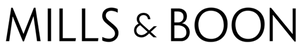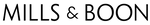Covid-19 Updates
We are still open!
⚠️ Delivery delays may be experienced ⚠️
Post Offices remain open and deliveries continue, but delays may occur due to extended COVID-19 restrictions, limited flights and high parcel volumes.
Find out more about delays, and when you can expect your order to arrive here
Ordering from New Zealand? We estimate a delivery time of 25+ business days. We thank you for your patience.
Australia: 1300 659 500
New Zealand: 0800 265 546
Monday-Thursday, 8.30am to 12:30pm AEST, excluding Australian/NSW public holidays.
I have never shopped on your website before, how do I do it?
Step 1: Select your books
Click on the book(s) that you wish to purchase and select the Read More button located beneath the cover image.
![]()
You will be directed to the book page. Check the book is in the format you wish to purchase (eBook or paperback) then click the green Add To Cart button.

Your selection will be added to your shopping cart.
Step 2: Check out your cart
When ready to make your payment click on My Cart icon. It is located in the top right corner of your screen and looks like a shopping bag.

Once you are ready to check out click the green Check Out button at the bottom of the page. Ensure you have selected the format you want. If you have any eBooks in your shopping bag it will be noted next to the title.

Step 3: Pay for your order
Follow the instructions on screen to complete your payment and submit your order.
Print book orders will be prompted to check the Delivery address or provide a different delivery address. Please double check the delivery address before clicking on Continue to Payment.
This is where you can add any gift cards or discounts to your order. Make sure you add your discount code BEFORE you pay for your order.

Make sure your payment information is correct then click the black Pay Now button.
Once you have paid an order confirmation will show on screen and a receipt will be automatically emailed to you.
If you prefer to use PayPal, click on the Pay by PayPal link on the left and log into your PayPal account.
N.B: PayPal is not an available method of payment for any book club subscriptions.